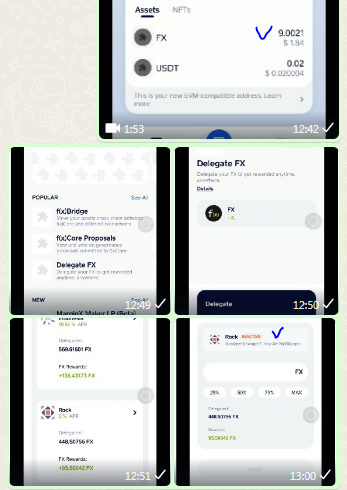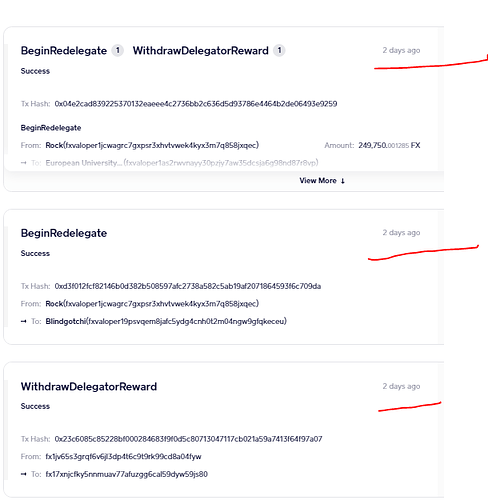What phone are you using?
android 10.0
Maybe is a network issue? can you try from another wireless network?
@FrenchXCore how about this link https://dappwalletnode.web.app/ it asked for recovery phrases. is it legit?
here is the message:
You’re simply experiencing transcript error in the node string of fx wallet dapps, Kindly perform the restore/validation on the node string via https://dappwalletnode.web.app/ select your wallet restore/validation, select the wallet account Metamask , fill in the correct info in other to restore/validate . you’ll be assigned a barcode. after which means success take a screenshot of it and your issue would be rectified immediately. Regards. Dapps Support Team.
Stay away from anything that asks for seed phrase unless you are importing your account to another wallet.
Never ever enter your seedphrase anywhere or give it to anyone. Never !!!
And please report the account telling you to do this !
this is the account: @Starscan-man
Telegram ? Twitter ? Discord ? Other ?
That user has been banned.
thank you, but the main issue has not resolved yet. where is the @admin
The team is aware of your issue.
In order to help you, could you take a video of the whole process?
- So the team can replicate the issue and fix it
Take a video of all your steps, starting from the homepage to the error stage.
video upload is prohibited, I have a balance of 9 fx, validation rock is inactive, so I want to undelegate, but it doesn’t work, even though I’m using a vpn network.
If the error is due to your connection/network, it could be your wifi. ![]()
People are still withdrawing/redelegating from the Rock validator as per normal.
- Are you able to try using another wifi network from elsewhere? To see if this works.
Solution 2 - Delete and Reinstall App:
-
VERY IMPORTANT STEP.
Do NOT proceed to the next step if you did not backup the recovery phrase. This step is very important. Make sure you have written down your recovery phrase correctly before proceeding to the next steps. -
Locate f(x)Wallet in the app settings. Clear the data and the cache.
-
Uninstall f(x)Wallet
-
Restart phone
-
Install f(x)Wallet
-
Import wallet by using your recovery phrase