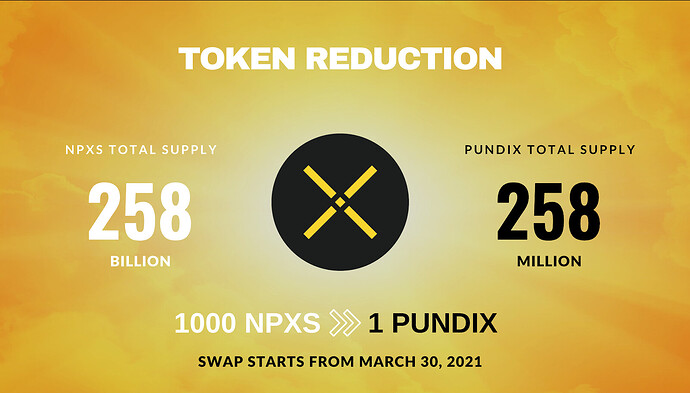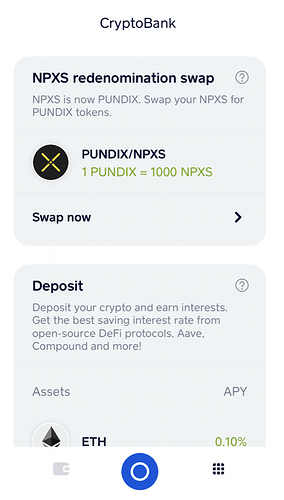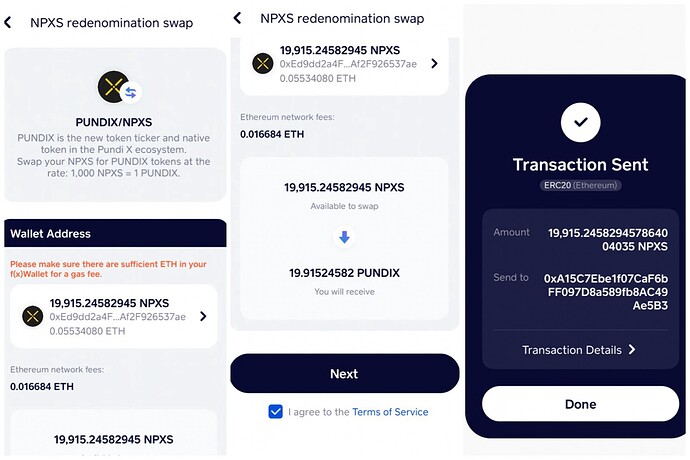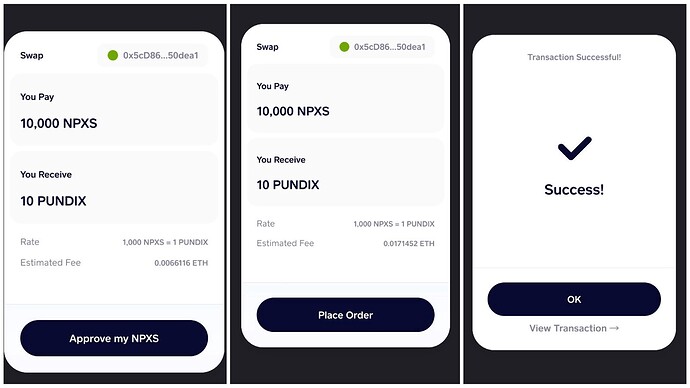The token redenomination will commence on March 30, 2021
As previously announced, the token redenomination will commence at 14:00 GMT+8 on March 30, 2021. Based on community’s response, we’ve chosen PUNDIX as the token ticker of the new token after the token reduction. We think this strengthens the Pundi X brand and it’s easily recognized by people and exchanges.
You can swap 1,000 NPXS tokens for 1 PUNDIX token. There is no change in the value of the new tokens a user holds after token redenomination compared to the total value of the old tokens.
There are three ways to swap your NPXS for PUNDIX.
- Manual on-chain swap at the Pundi X official site
- Who: ERC20 compatible blockchain wallet holders
- How: Connect your private wallet to the Pundi X official swap site which will be available after March 30 on https://www.pundix.com.
- When: Anytime from March 30, 2021 to March 29, 2022. The holders decide.
- Result: Receive PUNDIX after the swap. The speed of receiving new tokens will depend on the traffic condition of the Ethereum network at the time.
- Advantages: Holders can keep PUNDIX in their private wallets and participate in the upcoming DeFi staking in April. Holders can also choose their preferred time to swap or trade NPXS or PUNDIX.
- Disadvantage: Need to pay ETH gas fee.
- Who: XWallet holders
- How: The process is automatic. Holders don’t need to do anything.
- When: March 30, 2021. Deposit and withdrawal will be suspended from 13:00 GMT+8. A system upgrade will be performed for XWallet, XPOS, and XPOS merchant / distributor portal from 13:00 GMT+8 on March 30 to 22:00 GMT+8 on March 31, 2021.
- Result: Every 1,000 NPXS will become 1 PUNDIX automatically.
- Advantages: It’s automatic and there is no gas fee.
- Disadvantage: To participate in the decentralized staking, holders need to withdraw their PUNDIX tokens to their private wallets.
3. Auto swap in the supporting exchanges
- Who: Wallet holders on participating exchanges.
- How: The process is automatic. Holders don’t need to do anything.
- When: Depends on the exchange’s timeline. Please refer to the announcement from the exchanges.
- Result: Every 1,000 NPXS will become 1 PUNDIX automatically.
- Advantages: It’s automatic and no need to pay gas fee. Holders can trade PUNDIX immediately in the exchanges after the swap.
- Disadvantage: To participate in the decentralized staking, holders need to withdraw the PUNDIX tokens to their private wallets.
*PLEASE DO NOT SEND YOUR TOKENS TO ANY ADDRESSES OR OUR CONTRACT ADDRESSES TO SWAP BECAUSE YOUR TOKEN CANNOT BE RETURNED.
Which ERC20 compatible blockchain wallets support the swap?
The following decentralized wallets will support the swap: Metamask, WalletConnect, Trezor and Ledger. WalletConnect is an open source protocol that many decentralized wallet apps use, including f(x)Wallet which will be available on both Apple App Store and Google Play for download as well as Atomic wallet. You can also find a list of supporting wallet apps at Reown | The onchain UX platform — Reown.
CAUTION! Before you swap:
- Do not perform the swap with your private wallet on an unknown domain or any page asking you to connect your wallet with the recovery seed phrase. If you do, you won’t receive anything.
The official swap page will be available on March 30, 2021 and only on the Pundi X official site on https://www.pundix.com. Ensure you are on the official site.
- Beware of scammers. Please triple check before you swap your NPXS tokens. Here is a list of Pundi X official communication channels:
Blog: https://blog.pundix.com, Pundi X - Medium
Telegram group: Telegram: View @pundix
Telegram news channel: Telegram: View @pundixofficial
Twitter: http://www.twitter.com/pundixlabs
Facebook: Redirecting...
Instagram: Redirecting...
XWallet support: https://support.pundix.com/
Official admins do NOT contact you actively to offer any swap assistance.
For those who store NPXS or wish to swap in a private wallet, there are two options. Here is the step-by-step guide:
Option 1: Swap your NPXS to PUNDIX via f(x) Wallet
- Download the wallet on the official website: https://download.functionx.io/
- Send NPXS tokens and ETH to your f(x)Wallet. You can find the NPXS and ETH address (they are the same address) by tapping the token icon. Then click the address. The menu of this address will pop up. Simply choose “Receive” to copy the address.
- Once you have tokens in the wallet, click the button at your lower right hand side and visit the CryptoBank page. You can see the NPXS swap section. Click on “Swap now” to start it.
*Before the swap, make sure you select the wallet address that has the NPXS tokens and this address has sufficient ETH for the swap transaction gas fee.
Then click the “Next” button to process the swap transaction. After the transaction is sent, your PUNDIX token will arrive into your wallet.
*If the PUNDIX token don’t show on your asset page, just click + to add “PUNDIX” to your asset list.
Option 2: Swap on the official website
This is the ONLY official link to the swap site: https://swap.pundix.com
If your NPXS is in other blockchain wallets, such as MetaMask, ImToken or the Ledger wallet, please follow the instruction below:
- Visit the swap link and connect your wallet to process.
If you are using Metamask, you can connect your wallet via Metamask.
If you are using imToken, Trust wallet or any other wallets that have the Wallet Connect function, you can connect your wallet via WalletConnect.
If you are using hardware wallet Ledger, you can connect your wallet via Ledger.
*Please make sure your wallet has sufficient ETH for the swap transaction gas fee.
- Approve your NPXS to swap (ETH gas fee to be charged for ‘Approval’)
For Ledger users, if you encounter errors, you will need to update your Ledger firmware to the latest version and allow Contract Data to complete the transaction. Here is how
In order to unlock your Ledger, simply enter your PIN code into your Ledger, and navigate to the “Ethereum” app on your Ledger.
To enable contract data on your Ledger:
- Unlock your Ledger
- Go to “Ethereum”
- Go to “Settings”
- Go to “Contract Data”
- Select “Yes”
This allow your Ledger to interact with smart contracts on Ethereum.
- Complete the swap transaction (ETH gas fee to be charged for ‘Place order’)
- After the transaction succeeds, your PUNDIX token will arrive into your wallet. If you don’t see the PUNDIX on your wallet , please add PUNDIX via the contract address 0x0fd10b9899882a6f2fcb5c371e17e70fdee00c38
How to see PUNDIX tokens in your private wallet?
Click “Add Custom Token” and input the following information:
PUNDIX Token Contract Address: 0x0FD10b9899882a6f2fcb5c371E17e70FdEe00C38
(PLEASE DO NOT SEND ANY OF YOUR TOKENS TO THIS CONTRACT ADDRESS. THIS IS NOT A WALLET ADDRESS. YOUR TOKEN CANNOT BE RETURNED FROM THIS ADDRESS)
Symbol: PUNDIX
Decimal: 18
Which exchanges support the swap?
Some leading exchanges are planning to support the swap. Once the exchanges announce their support on their official channels with their own timelines and schedules, we will also update them below.
Coinspot
Novadax
How to swap NPXS for PUNDIX in XWallet?
Your NPXS will automatically be swapped for PUNDIX after March 30, 2021. You don’t need to do anything.
How to participate in the PUNDIX staking?
Staking will be available on f(x)Wallet beginning April 6, 2021. It’s a decentralized staking process and you can simply follow the instructions here.
To learn more, you can check out the Function X Hashout series.